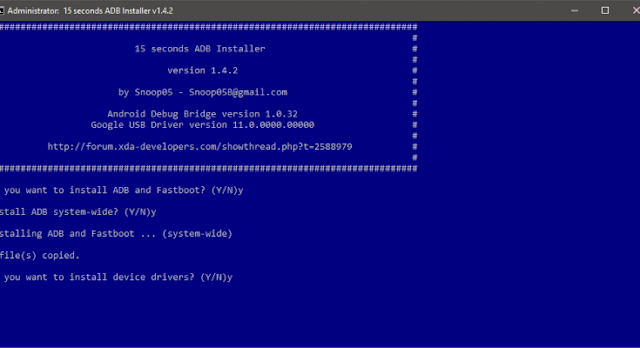How to use ADB command to remove FRP Lock?
How to use ADB command to remove FRP Lock?
The FRP lock, introduced on all Android 5.1 and above systems, makes life hard for individuals who are unable to remember the Google account password synced on their Phone.
If you don’t understand the Google account password, your only choice is to bypass the FRP lock. One of the many ways you can bypass the FRP lock is the ADB FRP bypass. We’ll demonstrate to you how to use the ADB technique and a better tool for avoiding the FRP lock.
You will need to download and install both the ADB and Fastboot on your desktop to use the ADB FRP bypass. Download and install ADB and Fastboot on your computer. Then follow the measures described below to use ADB orders to bypass the FRP lock.
Step 1. Use a USB cable to power your Android device and connect it to your PC. Activate debugging from the USB.
- Open Settings > About Phone> Scroll to the bottom > tap the Build Number 7 times to do this.
- Go back to the Developer options environments and access them. Check the option for USB debugging and press OK on the prompt appearing.
Step 2. adb shell begin-n com.google.android.gsf.login/
- adb shell begin-n com.google.android.gsf.login/
- adb shell start-n com.google.android.gsf.login.LoginActivity• adb shell content insert—uri content:/settings / secure —bind name: s: user setup complete —bind value: s:1
Note: you must type commands 1 by 1. Press Enter before entering the next command after each command has been typed. You will need to reboot your machine once the commands have finished executing. The FRP lock is supposed to be gone.
Limitations of this method: The method is not recommended, although there is a chance that ADB FRP bypass might work for your Android device. The primary reasons are: for most individuals, the orders are too complex and hard to learn.
The technique will not work for you if you make an error and omit even a single letter, space, or hyphen.
There is no assurance that all Android devices will be able to work with the FRP bypass technique. It may not operate with the recent variants of Android.
You may need some technical knowledge to set up the ADB on your desktop.
عمر ناصر
عمر 17 عام الجنسية، مصمم و معرب قوالب بلوجر، مهووس ألعاب فيديو و ذو عدة مدونات، لكن مع كثرة العمل قررت الإقتصار على مدونة واحدة وهى Xxx لكي أساعد كل شخص ولو شيء بسيط.
القائمة البريدية
اشترك لتحصل على احدث مقالات المدونة من خلال البريد الالكترونى